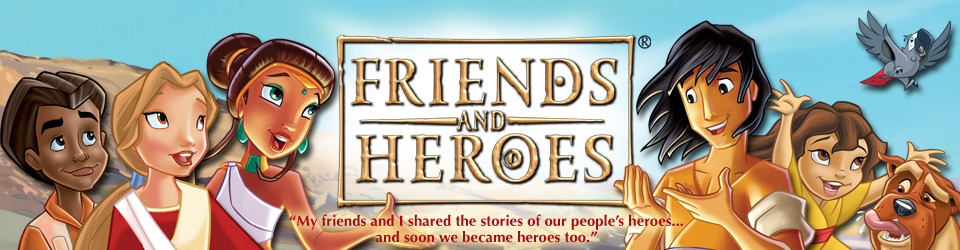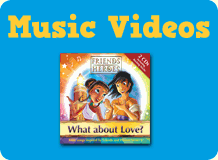Making an audio recording is simple

Recording on a PC
Firstly you’ll need to have a microphone attached to your PC. Many modern laptops will have a built-in microphone or you may have one as part of a webcam
- Start the Sound Recorder application.This can be done through: Start > Programs > Accessories > Entertainment > Sound Recorder.
- Click the Record (big red button) button on Sound Recorder, and talk. You cannot record sounds for more than 60 seconds at a time to continue recording once you have reached the 60-second mark, simply click the Record button again and your recording will start right where you left off.
This will save your file as a Windows Media Audio file (.wma) which you will need to convert to an mp3 file (see converting files below)
Alternatively you can install a free Audio editing programme such as Audacity, which will enable you to record and edit your recording and then export your recording as an mp3 file.
Recording on your phone
With the ever increasing use of SMART phones it is very easy to create an audio recording. Many phones will have recording facility that will enable you to make good quality audio files. This may be found in ‘Utilities’ or ‘Applications.’ Once recorded you may then need to transfer the file to a computer to convert to an mp3 file and upload to our website (see converting files below).
Converting files
Different programmes will save audio files in different formats and these will have extensions such as .wma, .wav, .mp3, .m4a, etc. In order to upload a file to us you will need to convert your file to an mp3 file. This can be done easily by using one of several free online conversion tools. Warning - some websites require you to download their software, which needs to be done with caution as downloading software can open you up to viruses. It is always advisable to have anti-virus software installed on your computer. A website such as http://media.io/ is a simple easy-to-use online converter, which enables you to upload your audio file and then convert it to mp3, without having to download any software. It has a good safety rating with most anti-virus companies.
Once you have your mp3 file on your computer you can upload it to us by clicking here